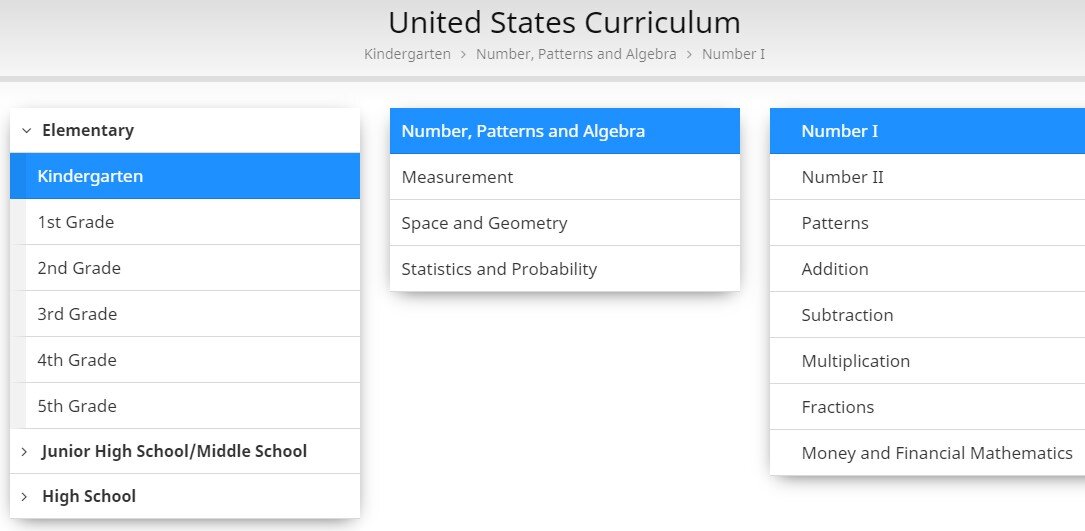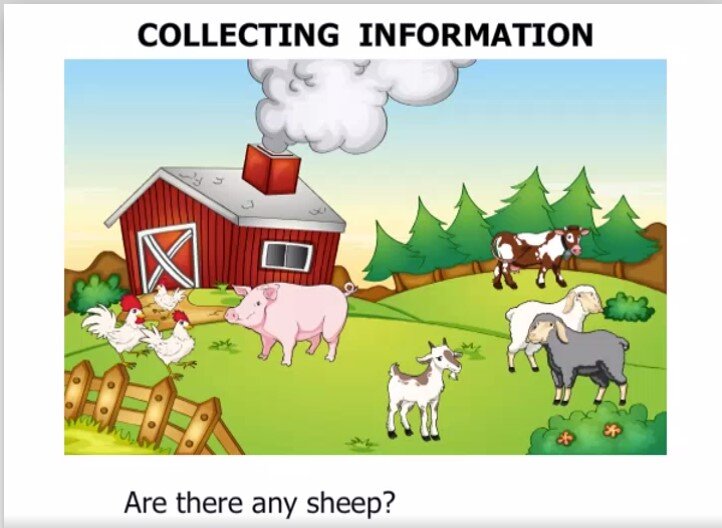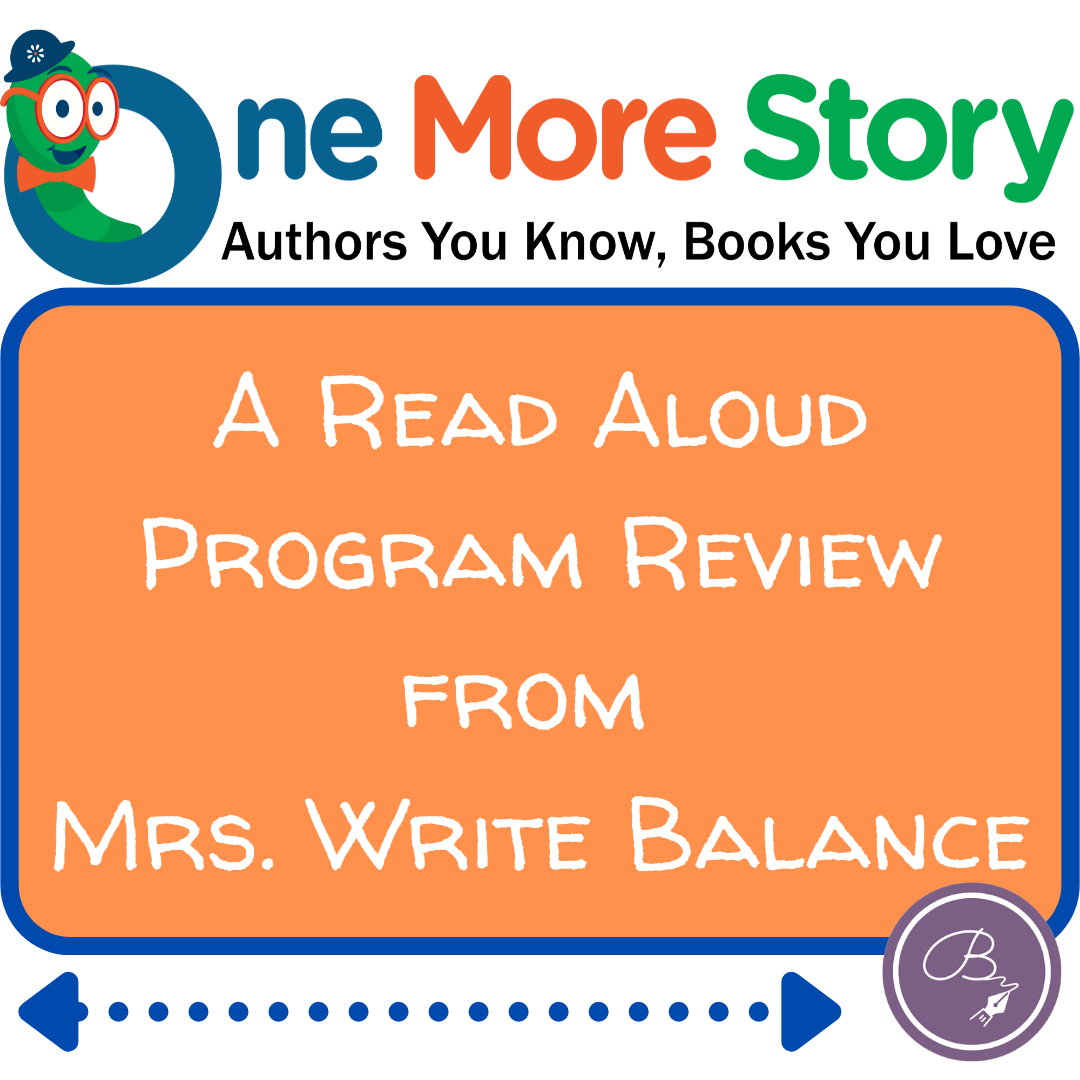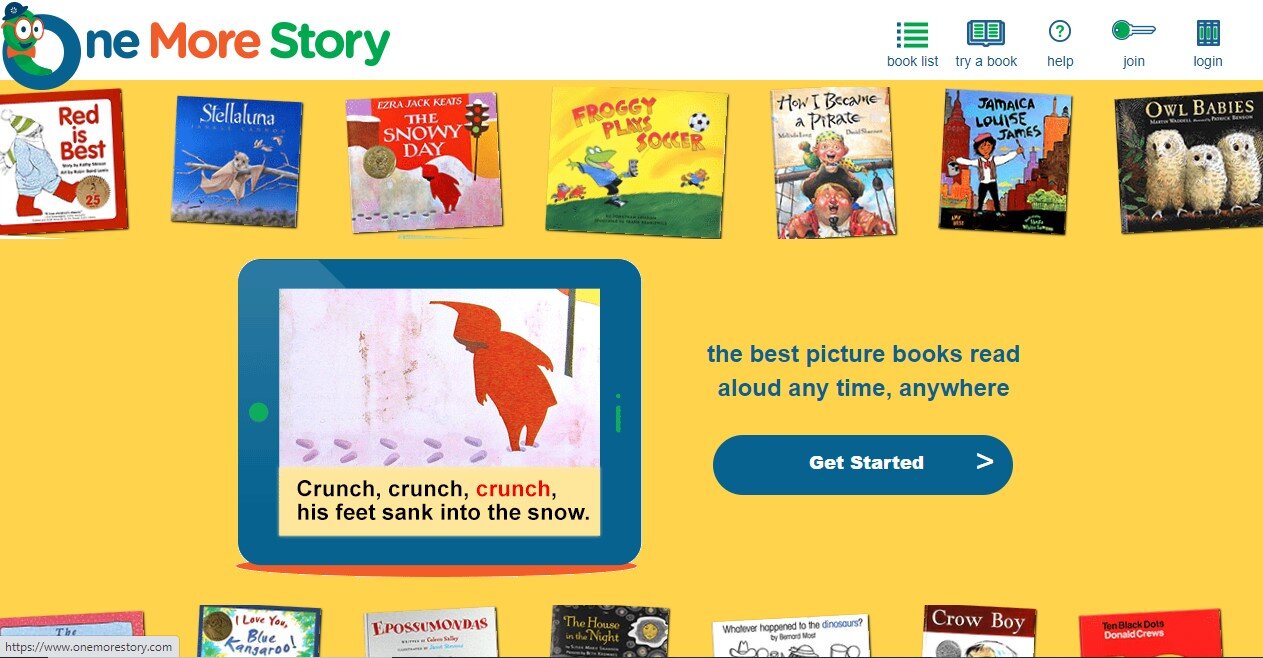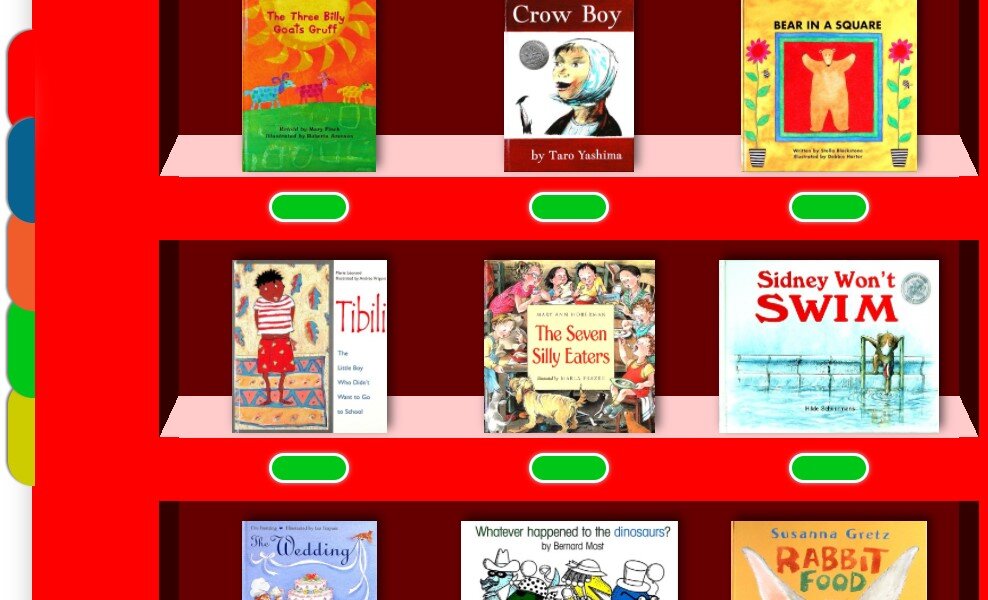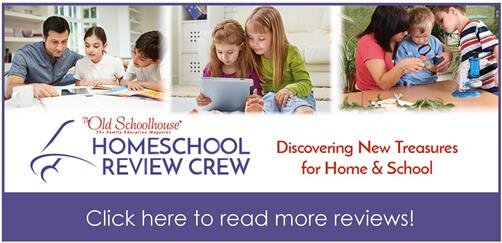DISCLOSURE: I RECEIVED THIS COMPLIMENTARY PRODUCT THROUGH THE HOMESCHOOL REVIEW CREW.
Science has never been my strong suit. It probably has something to do with the person teaching it and my brain not loving it. So as a homeschool parent, there is a lot of hesitation in me when it comes to science. I’m always open to reviewing science curriculum because I need the extra support and optimistic that I can find a great resource. Today, I’m happy to share with you just such a resource that not only teaches chemistry, but throughout reminds students of God’s hand in it all! We are talking about Young Scientist Chemistry from Greg Landry's Homeschool Science.
What We Received:
we received access to Young Scientist Chemistry, a self-paced one semester class for 4th-7th grade from Greg Landry's Homeschool Science. This includes PDF study guides and 14 class video recordings.
How It Works:
Young Scientist Chemistry is set up like many online classes with video instruction and printable study guides. There is an initial introductory video for students and parents where Mr. Landry explains his intention for the class, the value of note taking and the flexibility parents have in using his class in their homeschool. Each of the following classes are labeled for easy navigation. As you can see in the screenshots above and below, Mr. Landry splits the screen between himself talking and the appropriate slides. The study guide includes a lot of worksheets, space for note taking and sketches, and a variety of visual aids. Through the worksheets and content, there is plenty that a parent can quiz students on for comprehension.
What We Thought:
After printing off the study guide and getting logged in appropriately, I let my 10 year old take off. After a couple of lessons, I noticed he hadn’t done anything but listen to the video. After talking to him about it all, it was clear that he needed to take Mr. Landry’s advice and start a practice of notetaking. The subject matter was largely new to him and note taking is a more self-motivated habit that he was resistant to on his own. So, after determining I was a little too optimistic about his independence in this course, I decided to restart and walk him through it more closely. Just as Mr. Landry had described in the introduction video, understanding and retaining the information hinges upon good note taking and content interaction. My son was opting out of that, but showing he really needed that aspect to properly comprehend everything.
Despite that hiccup, I have no complaints about Mr. Landry or this class! Like he claims, the course can be used in whatever way a parent needs and is very flexible. His instruction and explanations are beautifully woven between scripture and a Biblical worldview that makes me want to sit down and learn from him. The world around us is a testament to a brilliant creator and science just doesn’t do Him justice most of the time. I’m so grateful to find this great resource that teaches and enriches simultaneously.
Greg Landry offers a variety of courses for grades 3-7 and the Homeschool Review Crew tried out many of them. Click below to read what families thought of the other courses!