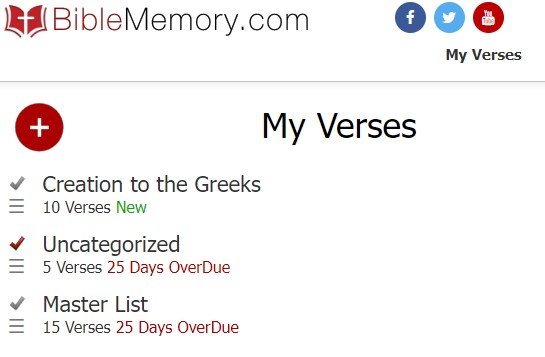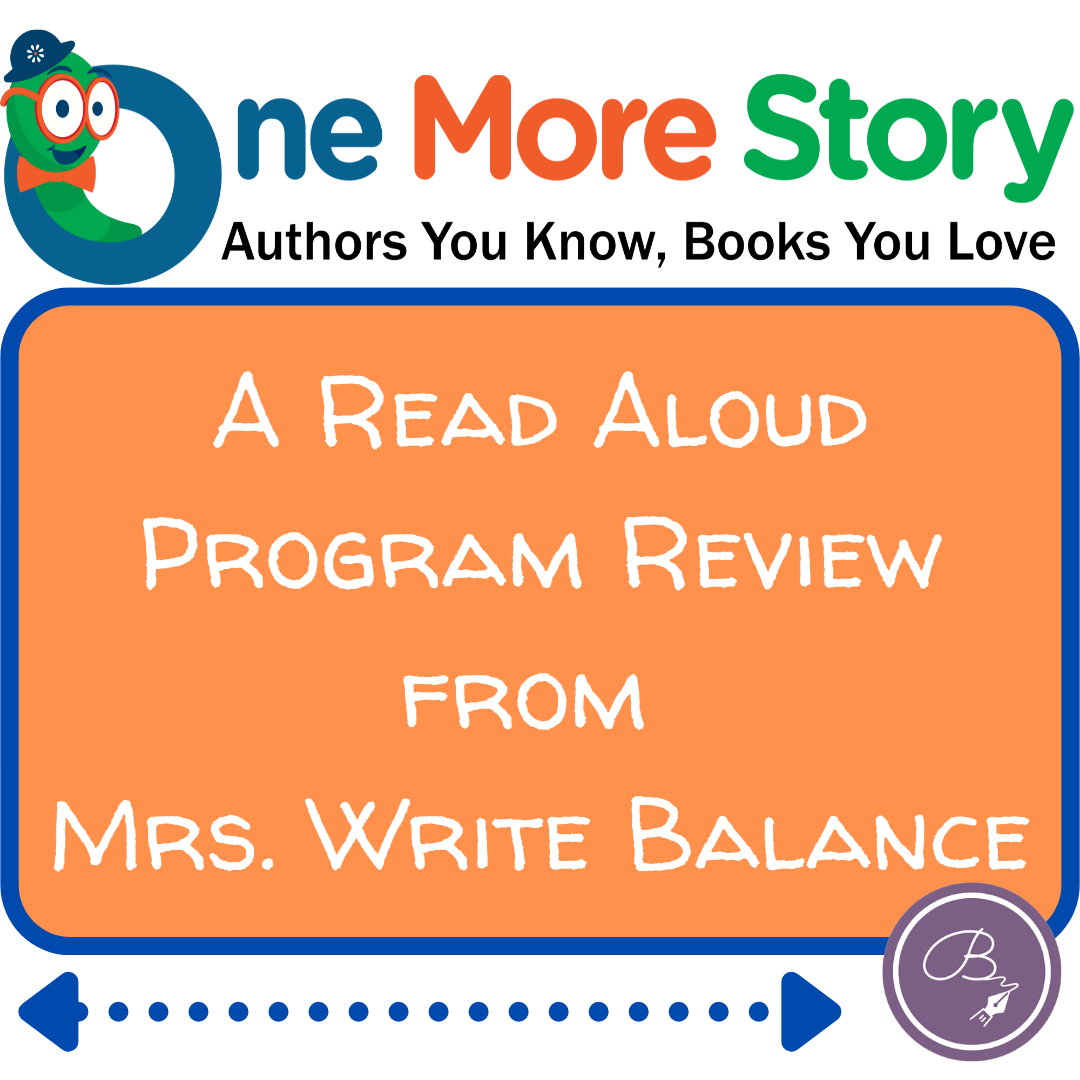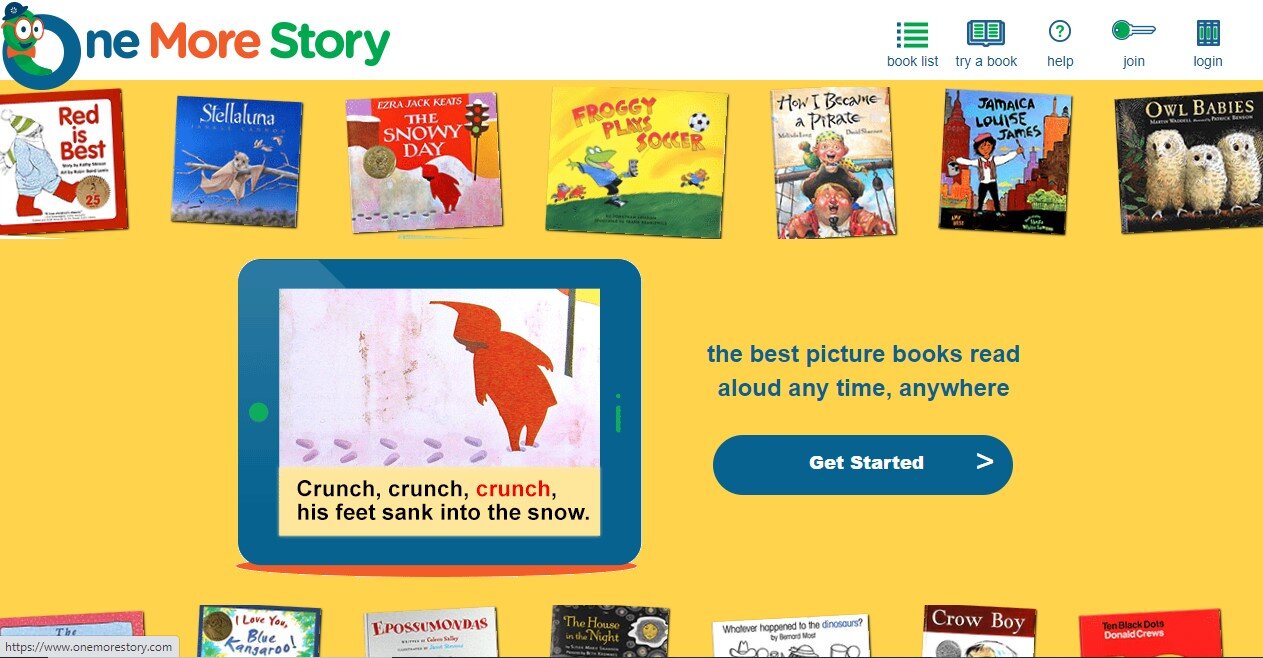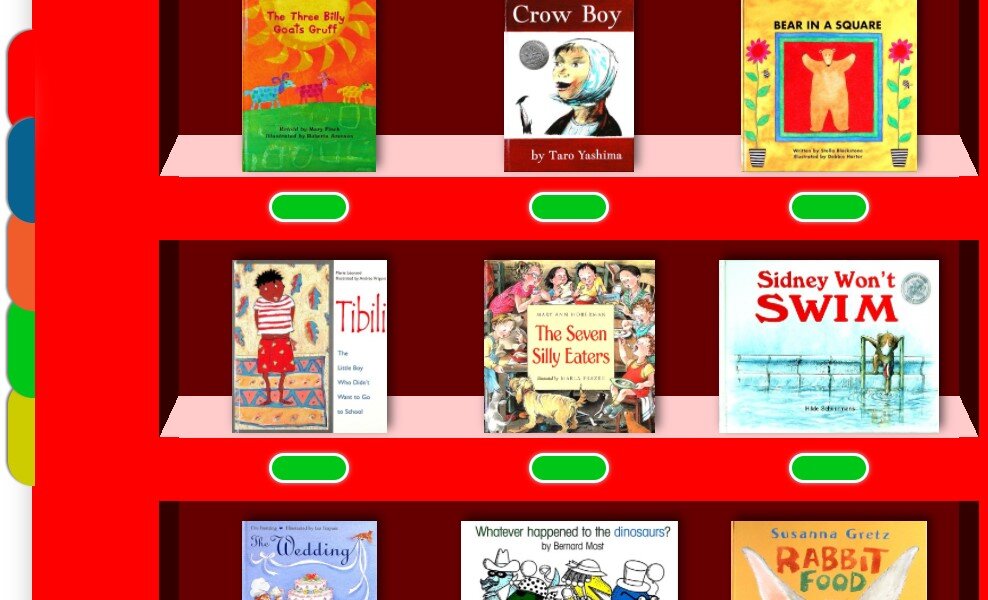DISCLOSURE: I RECEIVED THIS COMPLIMENTARY PRODUCT THROUGH THE HOMESCHOOL REVIEW CREW.
The more I tumble through the world of ADHD, especially with my unique and complex children, the more I understand how important and under-utilized are kinesthetic tools in learning. As Christians, we hear a lot of admonition about memorizing scriptures, but much less about HOW to accomplish it. The majority of scripture that I have memorized are either from songs or verses I’ve heard a bazillion times from the pulpit. The best trick I have is to just repeat it over and over to myself, which isn’t fun or effective. Today we’re going to walk through a very hands on tool to help memorize Bible verses, The Bible Memory App - Bible Memory PRO from BibleMemory.com.
What We Received:
We received a Pro License - The Bible Memory App - Bible Memory PRO from BibleMemory.com - that will never expire. This license allows for multiple family members to create personal accounts as long as they each have a unique email address. The program is accessible on computers, iPads, and Google Play for Android devices, as well as phones.
How It Works:
In each account, you are able to choose a verse or passage to memorize. When selecting passages, you are given the option to break them into individual verses for memorization purposes. For each verse or passage, there are 3 steps to memorization. Step 1 is to familiarize you with the verse by asking you to type the first letter of each word of the verse presented on the screen. Each accurate letter highlights the full word. Step 2 is the same setup except every other word is left out. Step 3 is the same setup but with no help at all, just a blank screen that fills in as you type the first letter. In each step, incorrect typing will show up in red words and upon completion, the app gives you an accuracy percentage. If your accuracy isn’t high enough, the program will require you to try again before heading to Step 3. Once you have mastered a verse, the app will encourage you to review that verse periodically to reinforce memorization.
In addition to the basic memorization process, there are game-like elements such as badges for varying successes, groups to join/create and your progress tracked through points and ranking. Different Bible translations are available and great search options make finding new verses to memorize easy. You can even download the entire Bible and see what you’ve mastered so far and what is left!
What We Thought:
When I sat down to try it out, I was really surprised! I’m not sure what I was expecting, but the method of only typing the first letter and the gradual progression of every other and then complete memorization is spot on from a learning perspective. The combination of physically typing, visually prompted and the verbal process the brain engages to not just remember the correct word but also not type the rest of the word is a wonderful concoction for memorization as well as retention.
After setting up my account, I set up 2 other ones for my son (11) and daughter (8). Anything to do with a phone or electronics is enticing to them from the start so it is never difficult to get them to try something out. This program was relatively easy for them to navigate. There was never any, “this is too hard” complaints. My daughter - who LOVES facts and figures and is really good at memorization anyway, has asked to use the program many times outside of assigned times. My son doesn’t mind it and will happily comply if asked, but hasn’t asked to do it on his own the way his sister does. Still, his personality would rather be outside moving or inside creating something new so t isn’t a surprise or a criticism of the program.
As an educational tool, it is PERFECT. In our regular Bible and History Curriculum, we are working through large parts of the old testament. Their handwriting is designed to support scripture memorization which is important and helpful but using this program ensures mastery when we utilize it! I would recommend this for any family, Bible study group or even a congregation to work on memorization together! It’s gradual so it isn’t terribly difficult for any aged reader and it is effective! At the end of the day, having scripture imprinted on your heart and running through your brain is the goal. This app is a great tool to get you there!
Follow BibleMemory.com on Social Media:
Facebook: https://www.facebook.com/BibleMemoryApps/
Twitter: https://twitter.com/biblememoryapps/
If you’re interested in other families’ experiences, check out the other reviews through the link below.
We don’t miss a dose of Focus Attention, especially during school hours!