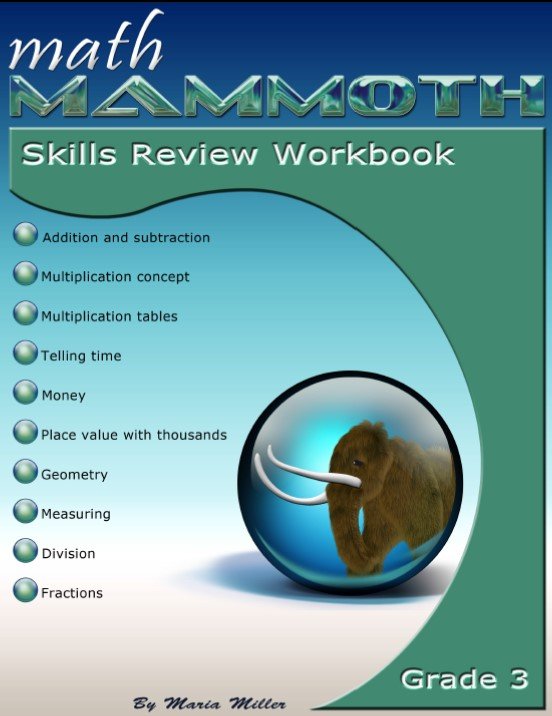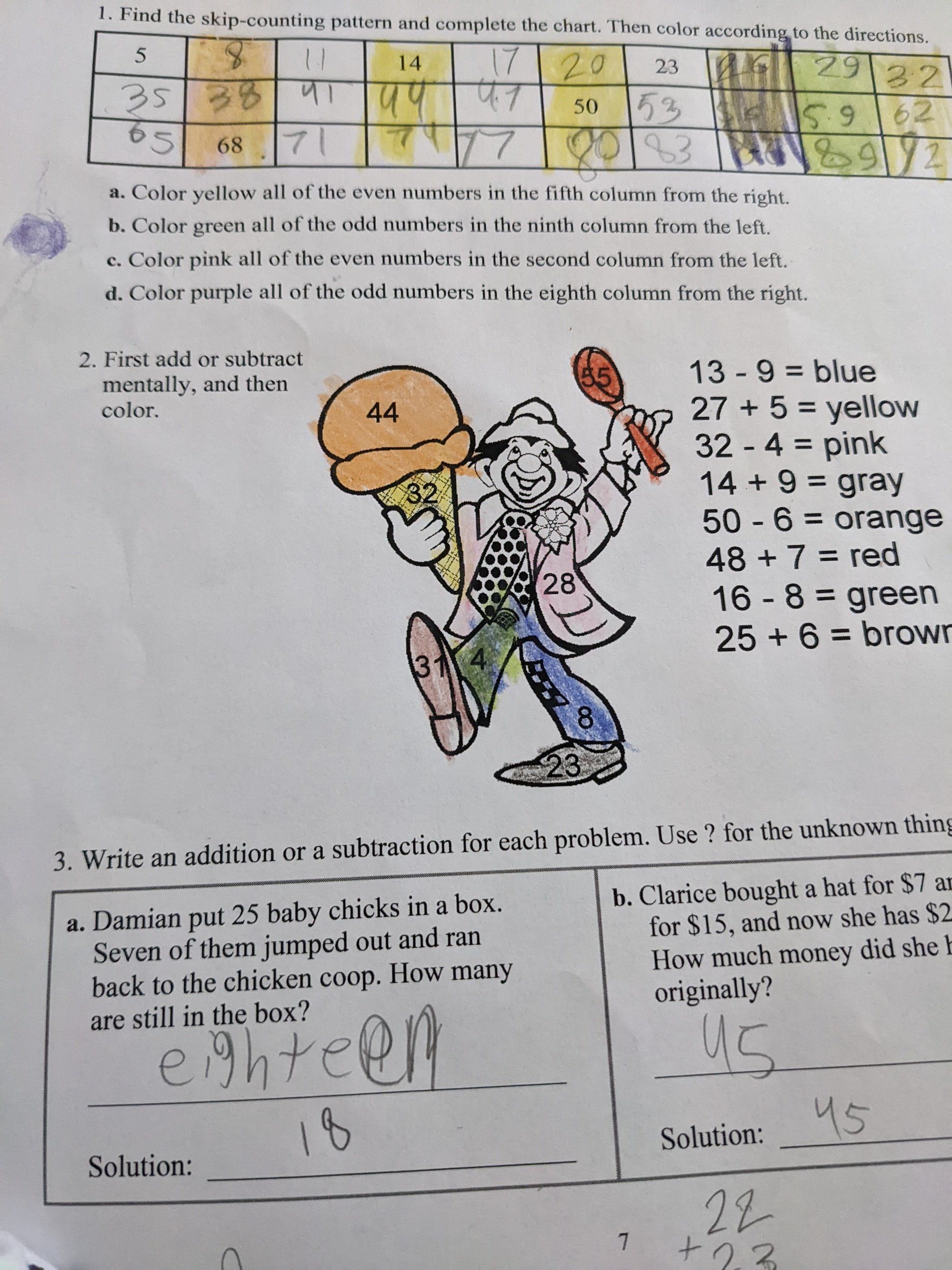DISCLOSURE: I RECEIVED THIS COMPLIMENTARY PRODUCT THROUGH THE HOMESCHOOL REVIEW CREW.
Here’s a riddle for you! How can you tell you have ADHD and have the genes of your father, an exceedingly logical engineer? You tend to do math in order to calm down your overstimulated brain! True story, on days my daughter isn’t coping well and overreacts to life, we’ve learned the most calming exercise for her is to do math. I blame her father! :) As much as we hear kids complain about math, when it is taught in a way that they understand, math is a source of many great things. The trick is finding the right program and curriculum for your family’s needs. That’s why reviews like this are here. I might not continue to use this product after I write the review (though many times I do), but I get to explore different approaches and companies so that homeschool families can know their options. So today we’re diving into homeschool math curriculum and talking about two products from Math Mammoth, Math Mammoth Skills Review Workbook Grade 3 and Math Mammoth Light Blue Series Grade 5.
What We Received:
We received 2 digital files, Math Mammoth Skills Review Workbook Grade 3 and Math Mammoth Light Blue Series Grade 5. The Skills Review Workbook file consisted of a 96 page Worksheet document with 90 Review sections, an Answer Key document, and a Spiraling Guide. The Light Blue Series file contained a full year’s curriculum including Student Worktexts, Tests, Answer Keys, Reviews, and Cutouts for both 5A (1st semester) and 5B (2nd semester).
How It Works:
The Skills Review Workbooks are designed to complement the full curriculum and function as a review of already learned skills. The worksheets are one page in length, intended to not be too tedious and incorporates interesting problems and graphics that require the student to reinforce skills from the main curriculum.
The Math Mammoth Light Blue Series is a complete math curriculum. At the beginning of the worktext is a Mental Math section that consists of several pages of web links to games and activities that reinforce math skills. In addition to the worktexts Math Mammoth provides teaching videos that correspond with particular lessons. Between videos, worktexts, reviews, tests and mental math activities, students are given all manner of opportunities to learn and reinforce learning throughout the year. All topics are clearly labelled and the index is thorough which could allow you to zero in on a particular skill out of sequence if needed.
What We Thought:
My 8 year old daughter used the Math Mammoth Skills Review Workbook Grade 3. We normally use another popular math curriculum so she had a few questions at first, but it was just her getting the feel for a different program. After the initial questions, this math loving girl did just fine.
My 11 year old son used Math Mammoth Light Blue Series Grade 5. Math is one of his more difficult subjects to sit down and do because he would rather be doing anything else. He’s proved he’s capable of it time and time again, he just doesn’t want to sit still that long. So, the novelty of a new program held his interest for a bit, but most days to him, math is math. The video element is a helpful tool both for understanding and engagement though.
I noticed that the number of interesting graphics went way down when you moved from 3rd grade to 5th grade. Of course, as the grade levels increase the need for cartoons, etc. goes down, but the decrease was a lot more drastic than we were used to. In many cases it may not matter. In our ADHD household, keeping things pretty and interesting is really helpful to sustain engagement.
Math Mammoth has proven to be thorough and complete for all manner of math education and it appears to be a relatively cheap option for most families. Based on our experience, I would feel confident that my kids could get a complete and effective math education from this program.
Follow Math Mammoth on Social Media:
Facebook: https://www.facebook.com/MathMammoth/
YouTube: https://www.youtube.com/c/mathmammoth1
Are you curious about other grade levels? Check out all the other families’ experiences through the link below: