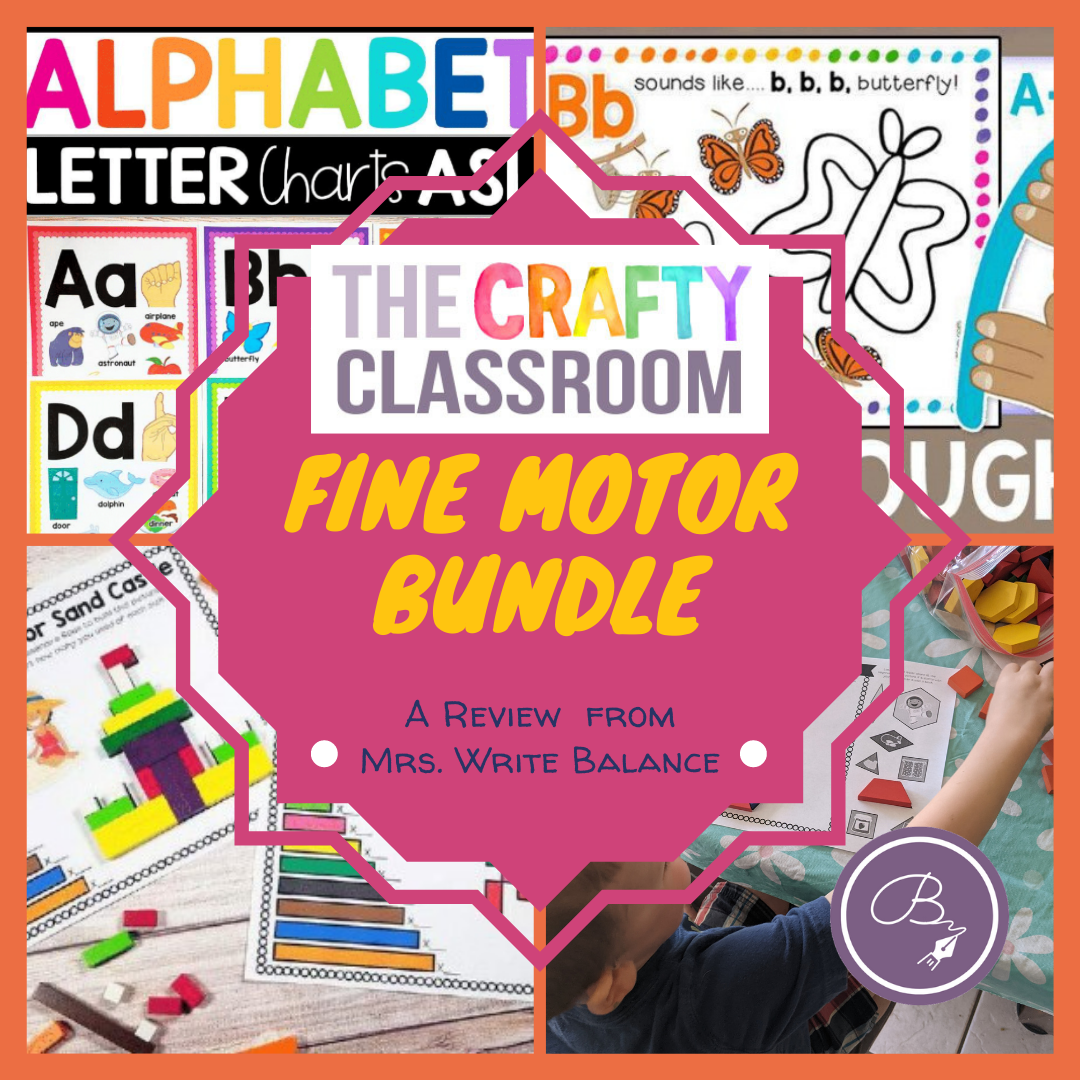DISCLOSURE: I RECEIVED A FREE COPY OF THIS PRODUCT THROUGH THE HOMESCHOOL REVIEW CREW IN EXCHANGE FOR MY HONEST REVIEW. I WAS NOT REQUIRED TO WRITE A POSITIVE REVIEW NOR WAS I COMPENSATED IN ANY OTHER WAY.
In a couple of weeks my baby will be 4 and we've already entered this next phase of homeschooling - Preschool! After 10 years of a homeschool mindset is, this really is one of my favorite stages! That doesn't mean I don't have to fight off waves of sadness at the thought of this being the last time I get to teach one of my kids to read. It is a beautiful privilege and I wouldn't trade it for anything. And today our review is going to look at an online program designed to support young students in their journey towards literacy, LeapFrog Academy® from LeapFrog®.
What We Received:
We were given a 1 year subscription for multiple students to a LeapFrog Academy®, an online interactive learning program ideally intended for 3-6 year olds. In addition to the annual, they also offer a monthly and 6 month plan, though the annual subscription offers the greatest discount.
How It Works:
After setting up the student profile, the program takes the child on an introductory tour of the LeapFrog Academy world. Initially, the student learns how to move around, where the activities are, how to collect marbles for the reward bank, and eventually become familiar with their Learning Adventure. There is a dashboard where everything is directly accessible as well.
Within each student's virtual world there is a highlighted path they can take which brings them to a variety of puzzles and games. However, they can go anywhere they want and at any time head back to a red tent where they can change colors and clothing. As they travel around and complete activities, the student is rewarded with marbles and eventually prizes, like pets. My son has a pet hedgehog! When they do an activity they really like, there is an option to save it to My Favorites, which is then accessible through the dashboard. Also located on the dashboard are areas for certificates the student has earned, a My Learning Lab for activities focused on what they need to learn next, a reading area, and What's New for recently added elements. The concept as a whole is very open ended, but also structured if you choose to follow it.
What We Thought:
My son hasn’t quite mastered the mouse or track pad completely yet, so there were a few activities that he got frustrated on. Luckily, he has an older brother and sister who are more than happy to 'help' him. Other than that, the activities were fun and engaging, all while reinforcing preschool concepts.
As I have mentioned in reviews before, I am not a proponent of exclusive online learning. While I understand the reality and value of computer and internet skills for my children, I also know the importance of non-screem learning for healthy development. So, in our homeschool we have never relied completely on an online program. That being said, LeapFrog Academy® is a delightful program that was always inviting learning and one my son always asked to use. As a company in the business of learning since the 90’s, they have continued to do a great job of supporting early education!
LeapFrog® Social Media Links:
Facebook: https://www.facebook.com/LeapFrog
Twitter: https://twitter.com/LeapFrog
Instagram: https://www.instagram.com/leapfrogofficial
Pinterest: https://www.pinterest.com/leapfroginc
YouTube: https://www.youtube.com/LeapFrog
Not all preschoolers are the same! Are you interested in another perspective? Read through other families’ reviews of this product to see what they thought.